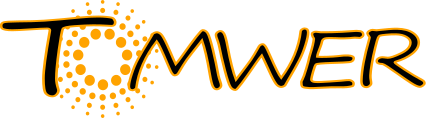Videos#
Several demo videos have been created for tomwer. They are all available from https://www.youtube.com/@tomotools We usually use: * vokoscreen for the recording * kdenlive for the edition
but this is up to you. To move a video to a giff you can use the following:
ffmpeg -i input.mp4 -i tomwer/resources/gui/icons/tomwer.png -filter_complex "[0:v][1:v] overlay=1700:900:enable='between(t,0,20)'" -pix_fmt yuv420p -c:a copy output.mp4