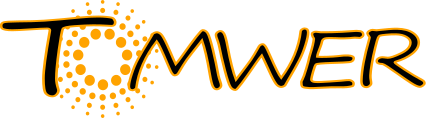orangecontrib.tomwer.widgets.control.VolumeSelector.VolumeSelectorOW#
- class orangecontrib.tomwer.widgets.control.VolumeSelector.VolumeSelectorOW(*args, captionTitle=None, **kwargs)#
- class Inputs#
- volume = Input(name='volume', type=<class 'tomwer.core.volume.volumebase.TomwerVolumeBase'>, handler='_volumeReceived', ...)#
- class Outputs#
- volume = Output(name='volume', type=<class 'tomwer.core.volume.volumebase.TomwerVolumeBase'>, ...)#
- addVolume(volume)#
- changeSelection(list_volume)#
-
description:
str= 'List all received volumes. Then user can select a specificvolume to be passed to the next widget.'# Short widget description, displayed in canvas help tooltips.
- ewokstaskclass#
alias of
_VolumeSelectorPlaceHolder
-
icon:
str= 'icons/volumeselector.svg'# Widget icon path, relative to the defining module.
- id = 'orange.widgets.tomwer.volumeselector'#
- keyPressEvent(event)#
To shortcut orange and make sure the delete key will be interpreted we need to overwrite this function
-
keywords:
Union[str,List[str]] = ['tomography', 'selection', 'tomwer', 'volume']# Widget keywords, used for finding it in the quick menu.
-
name:
str= 'volume selector'# Widget name, as presented in the Canvas.
-
priority:
int= 62# Widget priority, used for sorting within a category.
- removeVolume(volume)#
- resizing_enabled = True#
Should the widget’s window be resizeable? (if not, the widget will derive a fixed size constraint from its layout)
- send()#
send output signals for each selected items
-
settingsHandler:
SettingsHandler= <orangewidget.settings.SettingsHandler object># Settings handler, can be overridden for context handling.
- want_control_area = False#
Should the widget construct a controlArea?
- want_main_area = True#
Should the widget construct a mainArea? (a resizable area to the right of the controlArea)