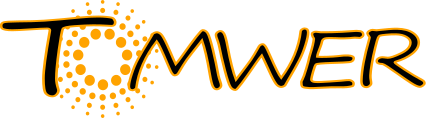tomwer.gui.reconstruction.saaxis.dimensionwidget.DimensionWidget#
- class tomwer.gui.reconstruction.saaxis.dimensionwidget.DimensionWidget(parent=None, title=None, dims_name=None, dims_colors=None, title_size=10)#
Simple widget to display value over 3 dimensions
- Parameters:
parent –
title (str) – QGroupBox title
dims_name (tuple) – name of the dimension. If set will be store in each QDoubleLine prefix
dims_colors (tuple) – color associated to the three dimensions if any
- getDim0Value()#
Return Dim 0 value and unit. Unit is always metter
- Return type:
tuple
- getDim1Value()#
Return Dim 0 value and unit. Unit is always metter
- Return type:
tuple
- getDim2Value()#
Return Dim 0 value and unit. Unit is always metter
- Return type:
tuple
- getValues()#
- Returns:
(dim0 value, dim1 value, dim2 value, unit)
- Return type:
tuple
- setDim0value(value, unit='mm')#
- Parameters:
value – value to set to dim 0.
unit (Union[str,MetricSystem]) –
- Returns:
- setDim1value(value, unit='mm')#
- Parameters:
value – value to set to dim 1.
unit (Union[str,MetricSystem]) –
- Returns:
- setDim2value(value, unit='mm')#
- Parameters:
value – value to set to dim 2.
unit (Union[str,MetricSystem]) –
- Returns:
- setUnit(unit)#
define with which unit we should display the size :type unit: :param unit: metric to be used for display. Internally this is always stored using the international metric system
- setValues(dim0, dim1, dim2, unit='mm')#
- Parameters:
dim0 (
float) – value to dim0dim1 (
float) – value to dim1dim2 (
float) – value to dim2unit (
Union[str,MetricSystem]) – unit used for the provided values
- Return type:
None
- unit()#
- Return type:
MetricSystem- Returns:
metric system used for display
- valuesChanged#
Signal emitted when a value change