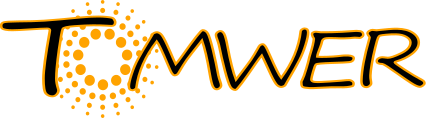tomwer.gui.stitching.stitching.ZStitchingWindow#
- class tomwer.gui.stitching.stitching.ZStitchingWindow(parent=None, with_configuration_action=True)#
Main widget containing all the options to define the stitching to be done
- Parameters:
with_configuration_action (bool) – if True append the load and save stitching configuration tool button. In some cases those can also be part of Menu so we want to avoid having those twice
- addTomoObj(tomo_obj)#
- clean()#
- close(self) bool#
- getConfiguration()#
- Return type:
dict
- getNXtomoIdentifierForPreview()#
- getPreviewAction()#
- getPreviewFolder()#
- getRawDisplayPlot()#
- getSlicesForPreview()#
- getStitchingType()#
- Return type:
StitchingType
- getVolumeIdentifierPreview()#
- Return type:
- removeTomoObj(tomo_obj)#
- setCallbackToGetSlurmConfig(callback)#
- setCallbackToSetSlurmConfig(callback)#
- setConfiguration(config)#
- setSerie(serie)#
- setStitchingType(stitching_type)#
- sigChanged#
Signal emit each time the configuration is modified