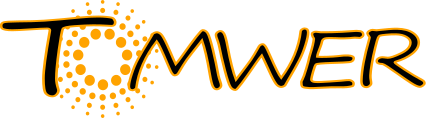tomwer.gui.stitching.stitching_raw.RawStitchingPlot#
- class tomwer.gui.stitching.stitching_raw.RawStitchingPlot(parent=None, alpha_values=False, *args, **kwargs)#
Plot displaying the different TomwerObject (volume or scan) at the specify position. This widget is used to help users find initial positions for stitching over anspecific axis.
It will display a single slice or projection.
The design is that it will keep up to date with TomwerObject if the widget is “active”. Else it will wait for either a manual update (calling updateImages) or to be activated.
tomo objects are weakref and stitching metadata will always be connected. But ignore if not activated. Activation mecanism is here because this can be memory consuming and we want by default to avoid this mecanism
Warning: for now the interface expects to have frames homogeneous space. So if a scan / volume gets invertions (y downward)… we expect all scans / volumes to have the same. This is the same at nabu level.
- class ActivateContext(rawStitchingPlot, activate)#
simple context to turn off : turn on image update
- addTomoObj(tomo_obj)#
- clearTomoObjs()#
- getFrame(tomo_obj)#
- static getMinAxisPosition(tomo_obj, axis)#
- static getRotationAngleDirection(scan)#
- isActive()#
- Return type:
bool
- removeTomoObj(tomo_obj)#
- setActive(active)#
- setFlipLRFrames(flip)#
- Return type:
None
- setFlipUDFrames(flip)#
- setSliceForPreview(slice_for_preview)#
- setTomoObjs(tomo_objs)#