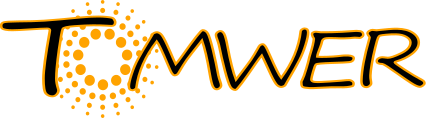tomwer.gui.utils.flow.FlowCanvas#
- class tomwer.gui.utils.flow.FlowCanvas(parent, direction, show_lock_state=True)#
Widget to describe a flow of process - pipeline
- Parameters:
direction (Union[str,FlowDirection]) – direction can be vertical or horizontal
- addProcess(process, icon=None, draggable=True)#
Add a process to the flow with the name ‘process’ and an optional icon
- Parameters:
process_name – any object. Should implement the __str__ interface to define the name if no icon is given
- Returns:
process id in the process flow
- Return type:
int
- clear()#
- clearActiveProcess()#
Set all process to unactive
- Return type:
None
- getFlow()#
Return the list of process following the treatment flow
- Return type:
list
- getProcessFocused()#
- Return type:
Optional[int]- Returns:
id of the process focus or None if no process focus
- hasProcessFocus()#
- Returns:
True if the canvas has a process active / focus …
- Return type:
bool
- removeProcess(process_id)#
- Parameters:
process_id (int) – id of the process to remove from the flow
- Return type:
None
- setProcesses(processes, icons, draggability)#
- Parameters:
processes (Iterable) – processes of the flow
icons (Iterable) – icons associated to the flow
draggability (Iterable) – is the process draggable or not
- Return type:
None- Returns:
- sigWidgetActivated#
Signal emitted when the contained widget become the active process.
- sigWidgetDeactivated#
Signal emitted when the contained widget is deactivated (not the active process anymore)