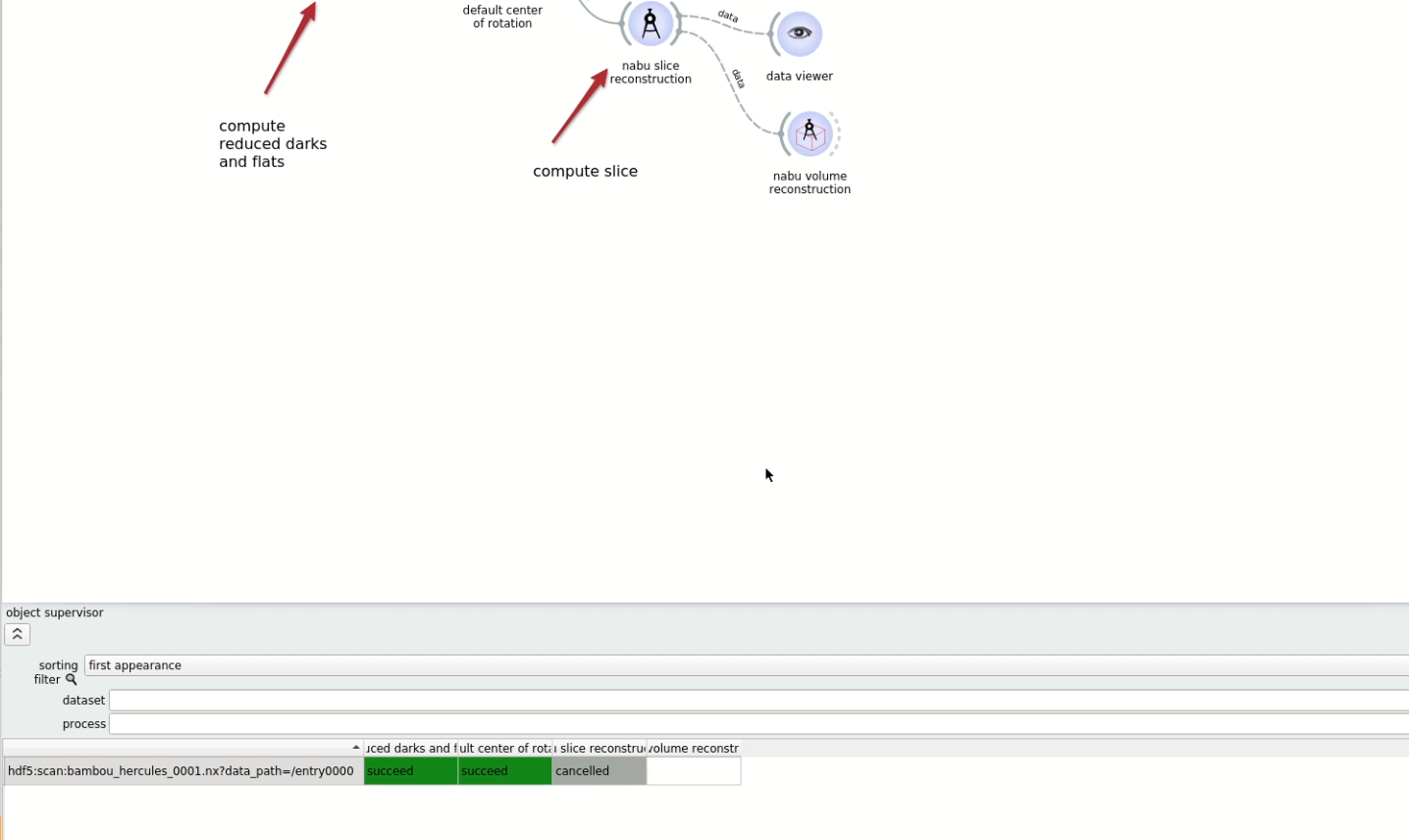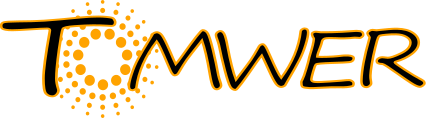Task cancellation#
Since version 1.2 it is possible to cancel tasks. Either on going tasks (task currently beeing processed) or pending tasks (task registered on a stack, waiting for resources)
Not all tasks have this option yet. Possible ‘cancellable tasks’ are:
nabu slices
nabu volume
semi automated center of rotation
semi-automated delta-beta
to cancel a task go to the ‘object supervisor’ interface (if not activate you can access it from the canvas > view menu then activate ‘object supervisor’). Then right click on the dataset processing you want to cancel, then click ‘cancel’.
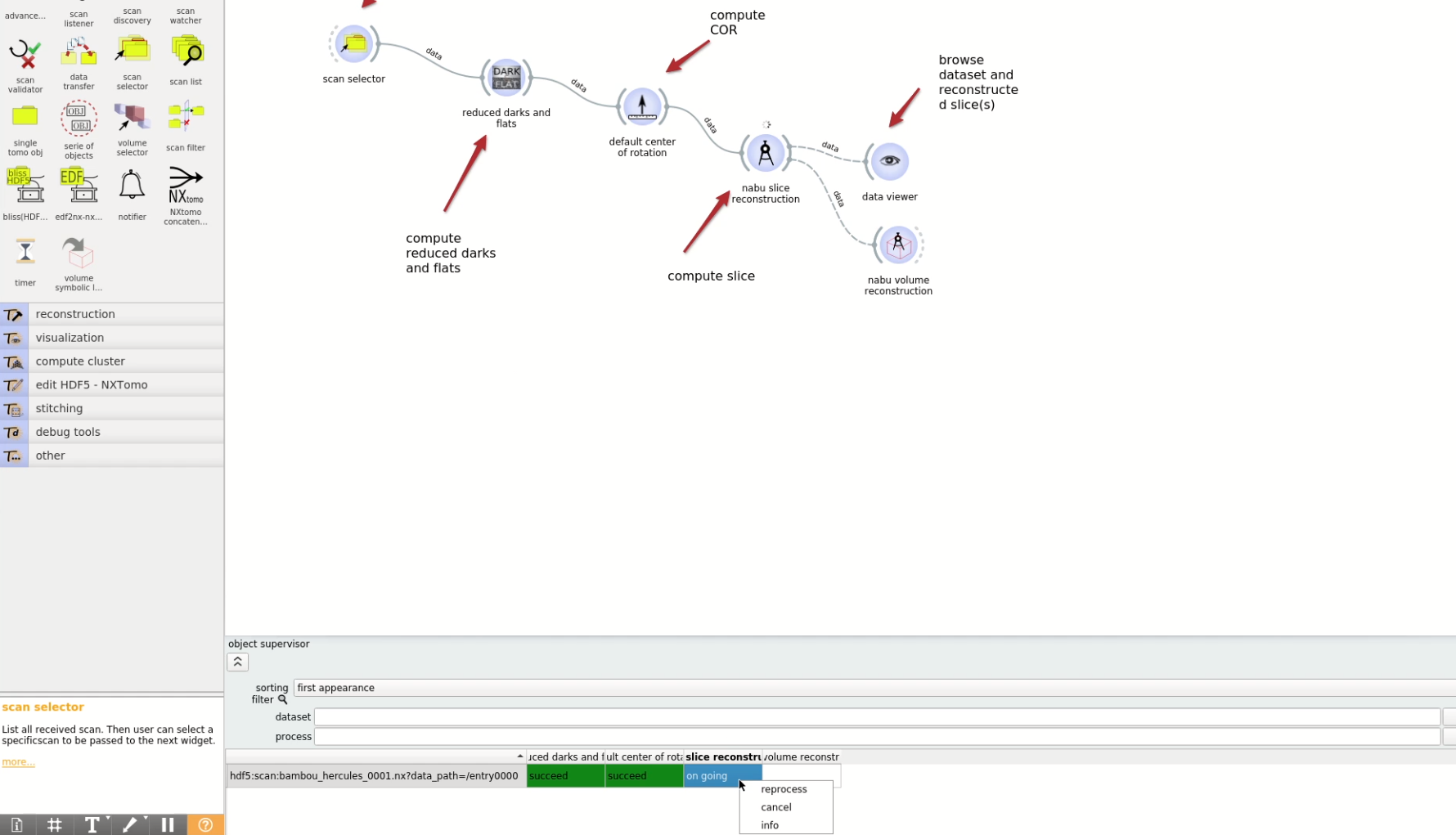
Once cancelled the state of the dataset vs process will be replace by a cancelled state. Propagation will be stopped (downstream processing / widgets) will not be executed.