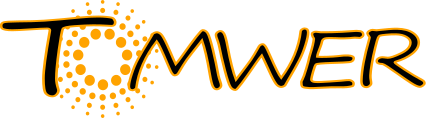User input(s) formatting and keywords#
Since version 1.0 users can use string formatting to several values such as output folders.
This is the case for example for the following output values:
NXtomo output directory for the NXtomomill widgets (h52nx and edf2nx)
NXtomo output directory for the data listener
volume cast output directory
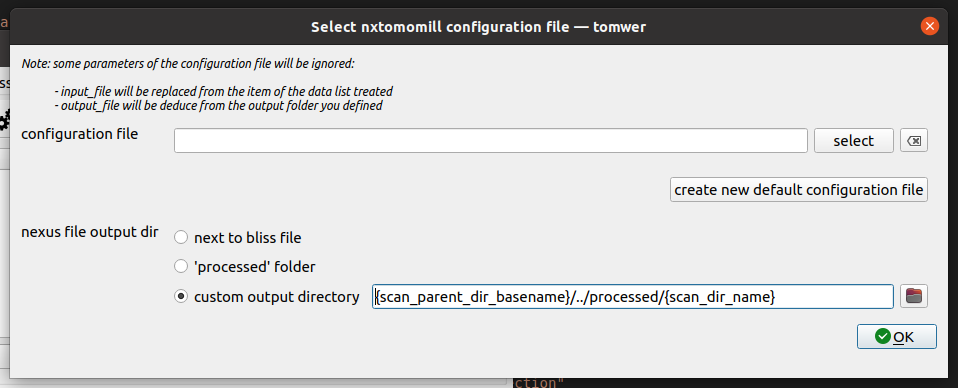
In the upper screenshot for example user redefine the output folder using text formatting. The following keywords can be used for formatting:
- formatting relative to a scan:
‘scan_dir_name’: will call TomwerScanBase.scan_dir_name() function. If a scan is located at ‘/data/visitor/exp/beamline/date/raw/sample/dataset.h5’ the function will return ‘sample’.
‘scan_basename’: will call TomwerScanBase.scan_basename() function. If a scan is located at ‘/data/visitor/exp/beamline/date/raw/sample/dataset.h5’ the function will return ‘/data/visitor/exp/beamline/date/raw/sample/’
‘scan_parent_dir_basename’: TomwerScanBase.scan_parent_dir_basename() function. If a scan is located at ‘/data/visitor/exp/beamline/date/raw/sample/dataset.h5’ the function will return ‘/data/visitor/exp/beamline/date/raw/’
- formatting relative to a volume:
‘volume_data_parent_folder’: will call TomwerVolumeBase.volume_data_parent_folder() function. If a volume is located at ‘/path/to/my/volume.h5’ the function will return ‘/path/to/my/volume’
Note
if you feel like some other keywords could be useful please let us know.