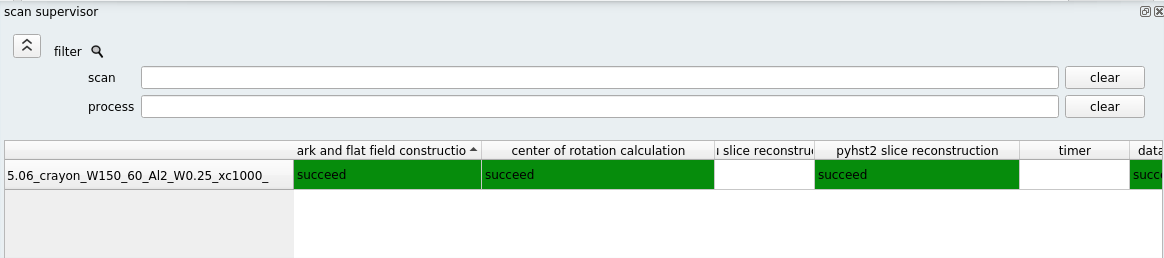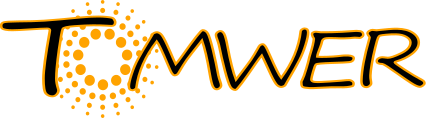scan / process supervision - advancement#
From the orange canvas you can display the status of (core) processes regarding each scan. There is two ways to access this: * the recommended way (if you installed the orange3 fork) from the embed “object supervisor” window (accessible from orange canvas interface: View -> object supervisor) * creating an “advancement” widget from control.
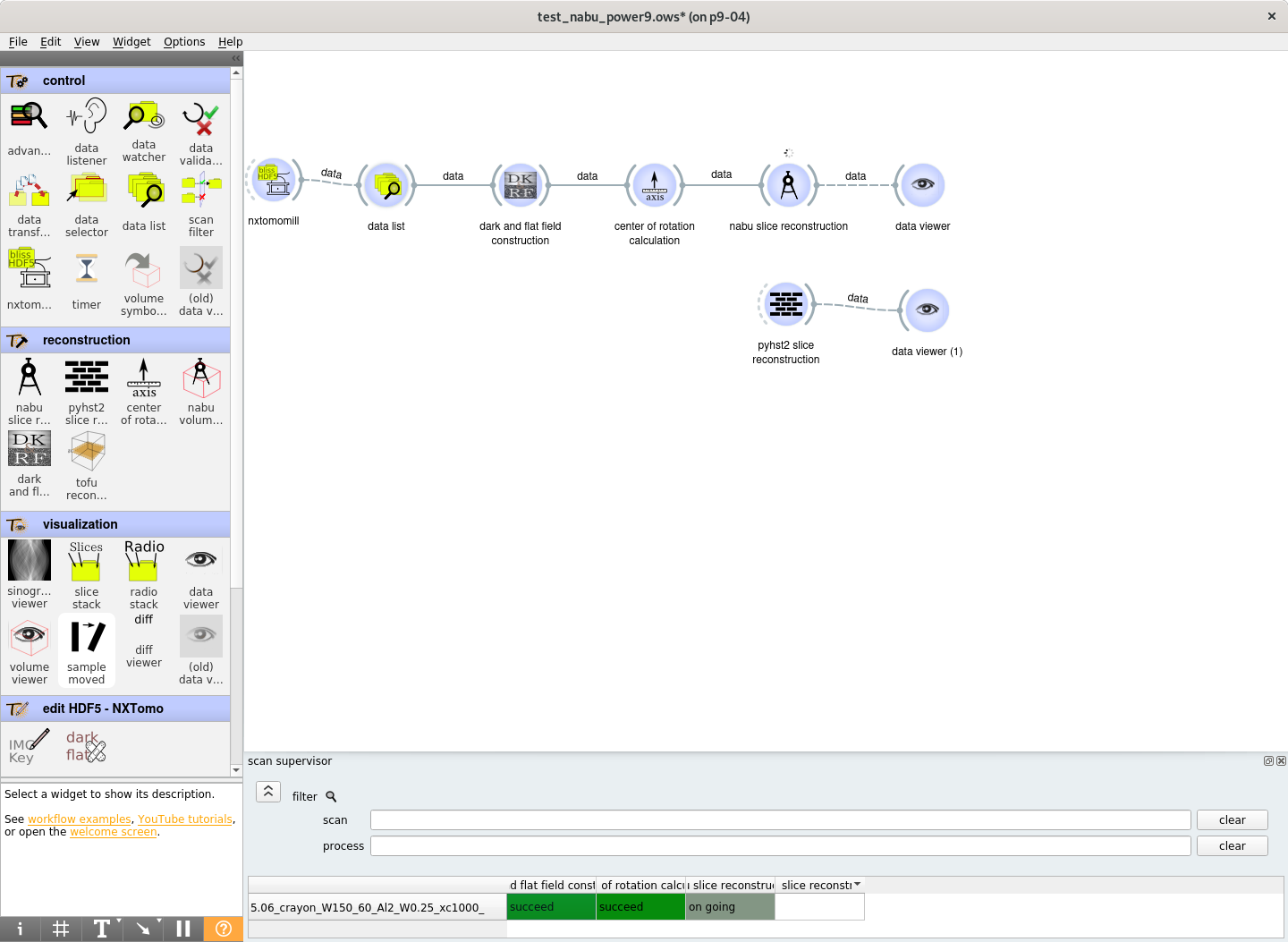
Each process will notify the ‘ProcessManager’ when he treats a scan a specify a state for this scan regarding the process.
States can be:
ON_GOING
SUCCEED
FAILED
PENDING
SKIPPED
Update and synchronisation are handled by tomwer (using SuperviseProcess class).
Furthermore you can also filter scan and processes from names.