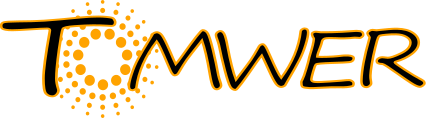Installation#
Step 1 - tomwer#
To install it with all ‘features’:
pip install tomwer[full]
alternatively you can install the master branch from
pip install git+https://gitlab.esrf.fr/tomotools/tomwer/#egg=tomwer[full]
Step 2 - update forks for orange-canvas-core and orange-widget-base#
To access ‘processing’ wheels and ‘reprocess action’ you might want to install forks of update orange-canvas-core and orange-widget-base. This is optional and projects works with native orange projects
pip install git+https://github.com/payno/orange-canvas-core --no-deps --upgrade
pip install git+https://github.com/payno/orange-widget-base --no-deps --upgrade
Launching applications#
After the installation tomwer is embedding several applications.
Those applications can be launched by calling:
tomwer appName {options}
Note
if you only call tomwer then the man page will be displayed.
Note
You can access each application help using ``
tomwer appName --help
tomwer canvas#
You can launch the canvas to create workflows from the different ‘bricks’
tomwer canvas
Note
tomwer canvas is launching ‘orange-canvas’ but will to some extra processing (like setting log level of some libraries). this is why it is recommended to go for tomwer canvas instead of ̀orange-canvas
Documentation#
sphinx-build doc build/html
The documentation is build in build/html and the entry point is index.html
firefox build/html/index.html
Note
the build of the documentation need sphinx to be installed. This is not an hard dependacy. So you might need to install it.
You also should generate documentation to be accessible from Orange GUI (pressing the F1 key).
sphinx-build doc build/html -b htmlhelp
tomwer with bliss EBS-tomo#
tomwer and EBS-tomo (tomography framework for bliss) are able to share information.
with the scan listener using rpc command. When a scan is started and finished it will send a command for tomwer to process it. This require the EBS-tomo framework to be activated at the beamline. This can be check with the supervisor at the beamline
tomwer installation at ESRF#
Installation is now done using automatix
on the slurm-cluster#
For now users can activate python virtual environments within all the tomotools suite from sourcing the script /scisoft/tomotools/activate {version} and the version they want to activate. This script will handle the architecture of the current node and special version name such as dev or stable
module load tomotools # or module load tomotools/{version==dev|stable|1.x} for a specific version
at beamlines#
On beamlines the rule is to do the installations on /nobackup partitions. The different location can be found in https://gitlab.esrf.fr/tomotools/automatix/-/blob/master/deployment/cfg_esrf_envs.py In order to simplify activation and launch of the orange-canvas usually a tomwer-{version} alias is done to be called like:
tomwer-dev canvas [options]