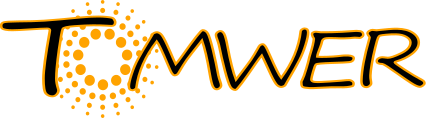Recommanded way to use (esrf) slurm cluster#
There is several ways to use the slurm cluster at esrf. As ressources are limited (especially GPUS) here is the ‘recommanded way’ to use the slurm cluster with tomwer:
first connect to the slurm cluster front-end
ssh -XC cluster-access
Then connect to the ‘interactive’ partition in ‘interactive’ mode
salloc --partition interactive --x11 srun --pty bash -l
Then on the node you can activate the version of tomwer that you want to launch and start the canvas application.
module load tomotools
tomwer canvas
You should now see the ‘canvas’ interface

Hint
you can specify a version of the tomotools when you load the module (like dev or stable…)
module load tomotools/{dev|stable|1.x}
Then trigger all jobs requireing a GPU (nabu reconstructions) remotly.
Here are two examples:
reconstructing one slice over slurm

reconstructing one slice and a full volume over slurm

Remenber that some examples of workflows using slurm are available on examples/remote processing with slurm and that a video has been made to show this use case:
Warning
Please all remenber that all ‘nabu’ tasks will require a GPU so you will not be able to run them locally on the ‘interactive’ partition or any node not having a dedicated GPU.